equilibrium
Well-Known Member
- Joined
- May 3, 2014
- Posts
- 60
- Reaction score
- 31
Couple of months back I was looking for an aftermarket Nav unit (I do not have the factory Nav) and found a company that provides entertainment solutions for different auto brands. For the Land Rover they have an aftermarket Nav unit and an android unit that can be integrated with the factory screen. I have ordered the android unit and installed it. The system is running on the factory screen without any change to the original unit features. It is using the NAV button to switch to the android screen.
Now I have a full functioning android system with a live data google maps. And I can install any Nav app available in the android market.
I have faced few issues with the touch calibration and sometimes the system get stuck but overall I am satisfied with the results.

It is a plug and play. The installation was easy (DIY) except for the gps antenna that had to be passed through the firewall to the engine bay. No need to cut anything so you can return back to the original setup without any damage.


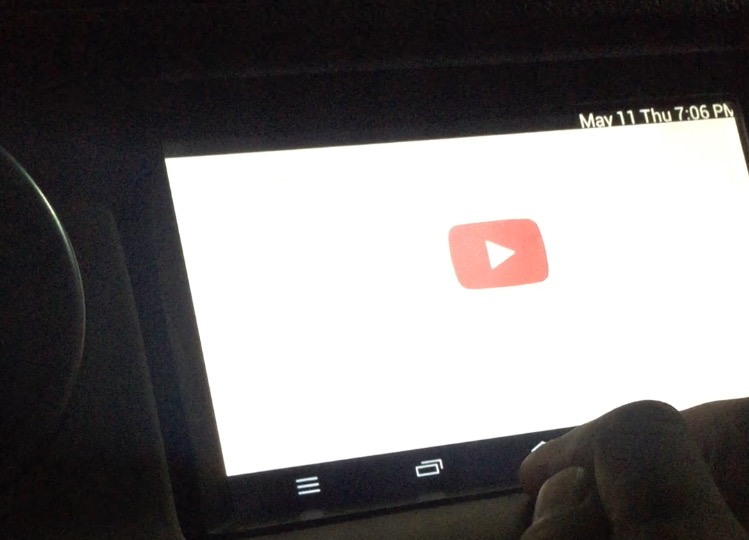
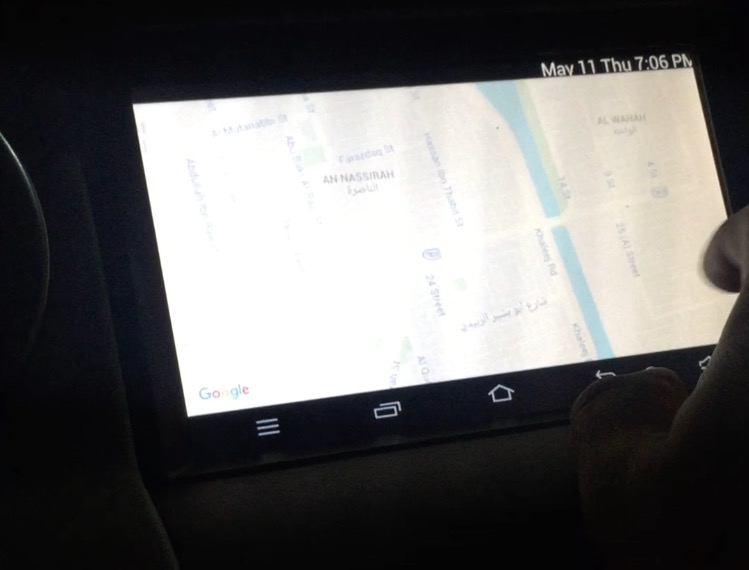
Now I have a full functioning android system with a live data google maps. And I can install any Nav app available in the android market.
I have faced few issues with the touch calibration and sometimes the system get stuck but overall I am satisfied with the results.
It is a plug and play. The installation was easy (DIY) except for the gps antenna that had to be passed through the firewall to the engine bay. No need to cut anything so you can return back to the original setup without any damage.



