A while back my LR4 Antenna (LLR095840) was either stolen or incorrectly mounted, leaving behind the shroud(cover) and mounting bracket. I've searched all over for a detailed guide on how to replace but could not find anything concrete. Using the repair manual and some common sense I went at it today and was fairly pleased with results. This forum has helped me tremendously with LR4 ownership. Hopefully someone will find this valuable in the future.
Step 1: Attach and align Mounting Bracket - This will be totally dependent on your own personal scenario. In my case, the mounting the bracket and back shroud cover were still present (pictures in second post). Please note that the mounting bracket comes separate from antenna.
Step 2: Remove headliner, disconnect coax cable, and rear trunk light -
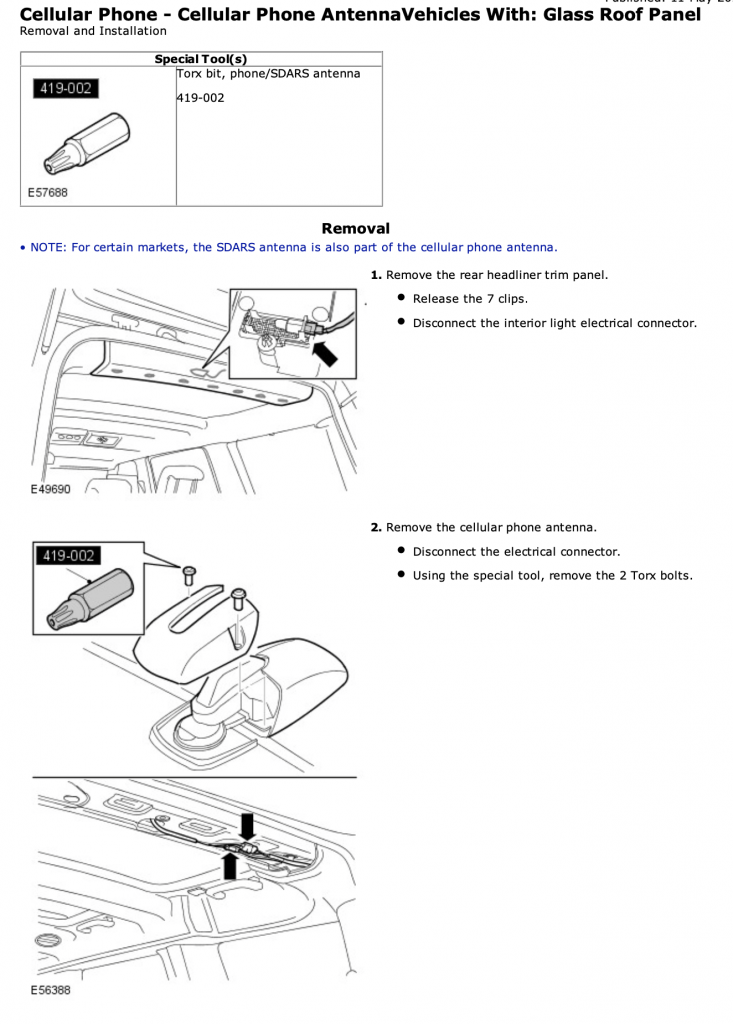
Step 3: Clean the Area - A combination of Simple Green and Goo Gone did trick for me. Clean this area BEFORE removing the circular piece behind the mounting bracket. Once this circular piece is removed its basically a gaping hole (pictured in Step 3). Any debris and liquids that fall into that hole could possibly cause damage to electrical components and and the roof lining.

Step 3: Prepare for install of new antenna - As I stated before the mounting point and back shroud cover were still present after the front part of the antenna went missing. The antenna is connected to the car via a coax cable which was completed ripped off(pictured in second post below). The Antenna (LR014110) came with coax cable attached and new shroud. It does not come with security screws. I ordered an extra set of security screws just in case I lost them during installation. Having a heat gun and a cheap prying tool made this process much easier.
Heat up the circular piece with your heat gun in order to losen the adhesive bond from the roof. Go slow and take your time. The prying tool helped speed up the removal process

Once I removed the remainder of the of the old antenna I cleaned the area up with some Goo Gone. After it was all cleaned up I prepared the area around the circular opening with some rubbing alcohol for good measure. This will ensure the adhesive on the new antenna bonds correctly to your roof.

Step 4: Install the new antenna - The new antenna slips right on to the bracket. The circular part aligns perfectly into the the opening slot. Route the coax cable straight through opening so that it's dangling past your headliner. Remove the protective film from the circular part of the new antenna to uncover adhesive. Once this is removed, bond it to your roof by applying pressure. Note: The adhesive sticker is very strong, probably a one shot deal, so again, take your time.

Step 5: Follow Step 2 in reverse order to finish connecting and installing the rear trim headliner.
Note: This process worked perfectly for me but I acknowledge I could have made an error along the away as I am a total newb. Feel free to share any feedback or suggestions and I'll edit the post accordingly.
Step 1: Attach and align Mounting Bracket - This will be totally dependent on your own personal scenario. In my case, the mounting the bracket and back shroud cover were still present (pictures in second post). Please note that the mounting bracket comes separate from antenna.
Step 2: Remove headliner, disconnect coax cable, and rear trunk light -
Step 3: Clean the Area - A combination of Simple Green and Goo Gone did trick for me. Clean this area BEFORE removing the circular piece behind the mounting bracket. Once this circular piece is removed its basically a gaping hole (pictured in Step 3). Any debris and liquids that fall into that hole could possibly cause damage to electrical components and and the roof lining.
Step 3: Prepare for install of new antenna - As I stated before the mounting point and back shroud cover were still present after the front part of the antenna went missing. The antenna is connected to the car via a coax cable which was completed ripped off(pictured in second post below). The Antenna (LR014110) came with coax cable attached and new shroud. It does not come with security screws. I ordered an extra set of security screws just in case I lost them during installation. Having a heat gun and a cheap prying tool made this process much easier.
Heat up the circular piece with your heat gun in order to losen the adhesive bond from the roof. Go slow and take your time. The prying tool helped speed up the removal process
Once I removed the remainder of the of the old antenna I cleaned the area up with some Goo Gone. After it was all cleaned up I prepared the area around the circular opening with some rubbing alcohol for good measure. This will ensure the adhesive on the new antenna bonds correctly to your roof.
Step 4: Install the new antenna - The new antenna slips right on to the bracket. The circular part aligns perfectly into the the opening slot. Route the coax cable straight through opening so that it's dangling past your headliner. Remove the protective film from the circular part of the new antenna to uncover adhesive. Once this is removed, bond it to your roof by applying pressure. Note: The adhesive sticker is very strong, probably a one shot deal, so again, take your time.
Step 5: Follow Step 2 in reverse order to finish connecting and installing the rear trim headliner.
Note: This process worked perfectly for me but I acknowledge I could have made an error along the away as I am a total newb. Feel free to share any feedback or suggestions and I'll edit the post accordingly.
Last edited:

