My GAP IID shows new software available for the instrument cluster (IPC), for Strategy and Calibration. Screenshot attached.
However, when I run the "Reflash ECU" function, these items never update. I tried twice with the same results. Am I missing something? Do I have to download the updates from somewhere? The IIDTool owner's manual also mentions an IPC upgrade to change the 2010-2011 cluster to the "2012" look, but I can't figure out how to do that either. Anyone BT, DT or can point me to a thread that I missed?

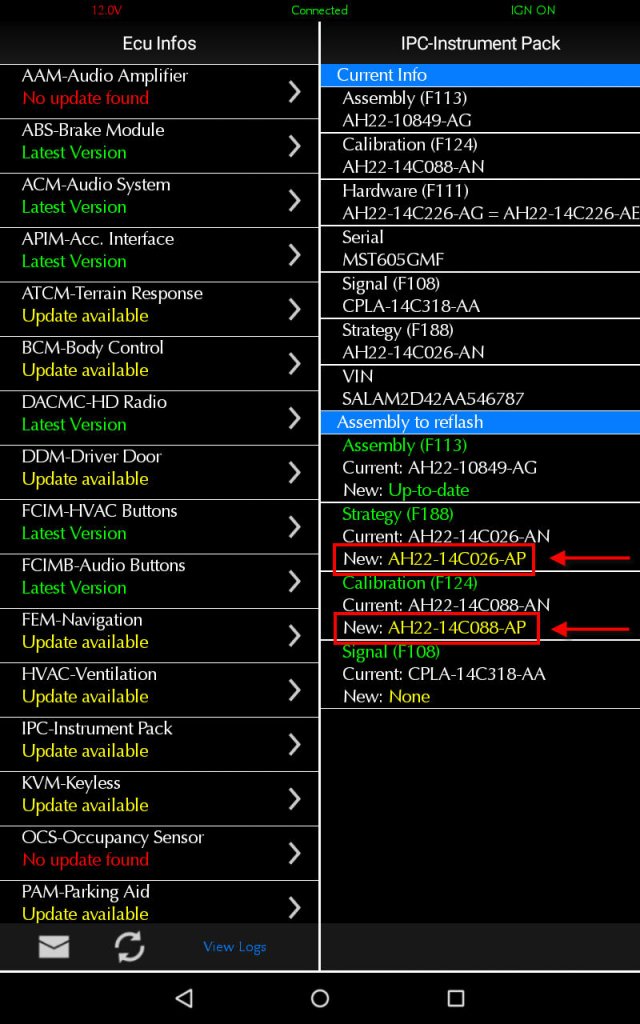
However, when I run the "Reflash ECU" function, these items never update. I tried twice with the same results. Am I missing something? Do I have to download the updates from somewhere? The IIDTool owner's manual also mentions an IPC upgrade to change the 2010-2011 cluster to the "2012" look, but I can't figure out how to do that either. Anyone BT, DT or can point me to a thread that I missed?


