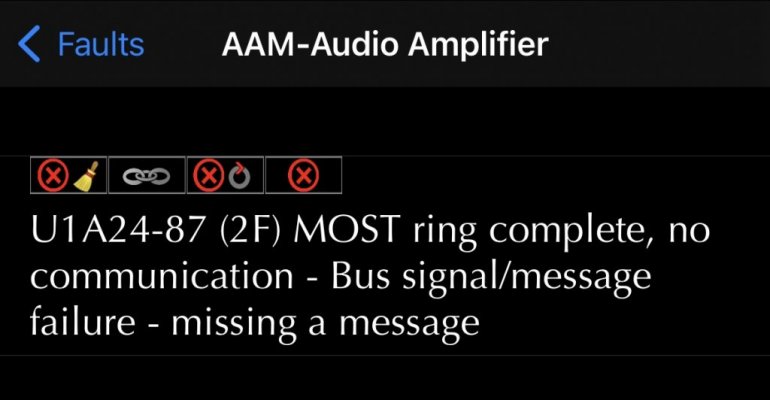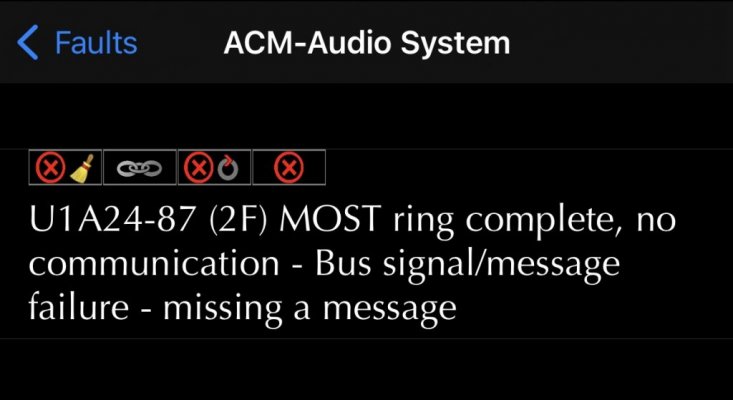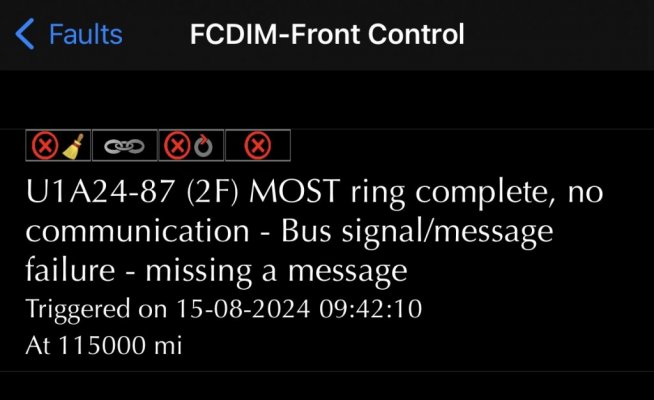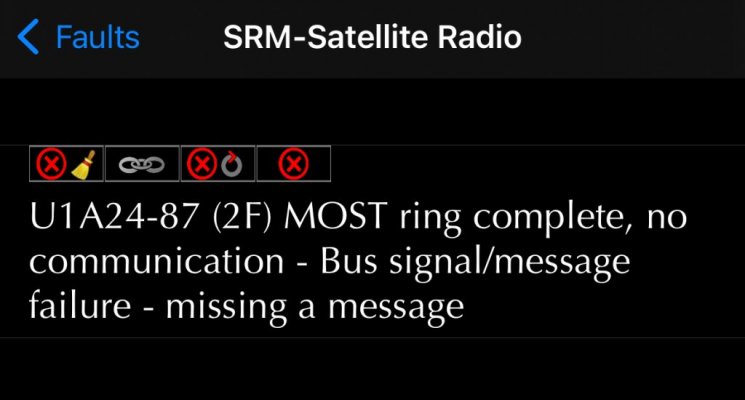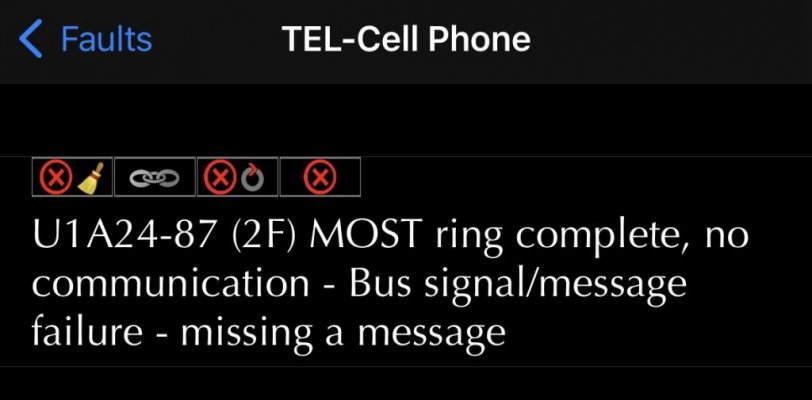Slowpoke13
Active Member
2012 LR4 115k
Head unit goes dark when I put in reverse and does not have backup warning. Will not pair phone, cameras inop, radio intermittent Sat radio inop (always searching).
Received “U1A24-87 (2F) MOST Ring complete, no communication - Bus signal/message failure - missing a message” on the AAM (audio amp), ACM (audio system), FCDIM (front control), SRM (satellite radio), & TEL (cell phone) modules.
I can associate all the fault signals to the various symptoms. Assume it means the head unit is toast. Correct? Would it be any other component? Any suggested replacements other than OEM? Would one of the Yates “Tesla style” replacements be a good option (does he still make them?)?
Head unit goes dark when I put in reverse and does not have backup warning. Will not pair phone, cameras inop, radio intermittent Sat radio inop (always searching).
Received “U1A24-87 (2F) MOST Ring complete, no communication - Bus signal/message failure - missing a message” on the AAM (audio amp), ACM (audio system), FCDIM (front control), SRM (satellite radio), & TEL (cell phone) modules.
I can associate all the fault signals to the various symptoms. Assume it means the head unit is toast. Correct? Would it be any other component? Any suggested replacements other than OEM? Would one of the Yates “Tesla style” replacements be a good option (does he still make them?)?