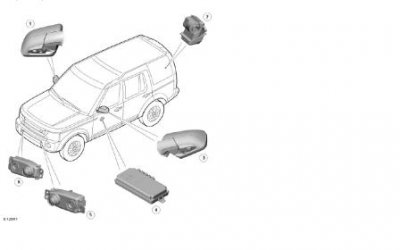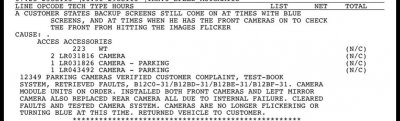~The Land Rover Joe Problem and Final Solution~
So, I had a blue screen for the camera’s and intermittently (normally not) would have a functioning camera (one or two). This situation lasted for almost a year, where I tried to troubleshoot by myself.
As I was driving in an exceptionally hot and dusty environment, I assumed the issue was a bad connection—i.e. dust/dirt on and in camera’s and connections.
I cleaned all the camera’s and connections, ensured they were seated properly, and cleaned the connections for the video module. This had no effect.
I also had replaced the battery, which did not help either (since the video feed runs on a very low voltage wave, battery issues will really cause problems with the cameras/video ECU).
When I returned to the states, the dealer ran all the checks.
1st, as stated previously, I needed the Technical Service update for new software (This is a well-known issue with my year) to include “park assist software.”
2nd, my LR4 required new “equalizers” (filters) installed for the cameras (Another common issue with 2010 LR4’s).
Finally, I required a new video module as the original was malfunctioning.
We also had to replace the (now old) battery as it was operating at a low voltage.
Fortunately, these issues are covered under warranty, so one should be able to correct them at no additional expense.
I have driven the truck for one day, and presently no further issues with the camera system. It appears the primary issue was a bad video module, combined with a software upgrade and some camera filters.
I hope this sheds some light on the issue, and I shall close this problem area (for me, for now)—
Cheers,
Land Rover Joe