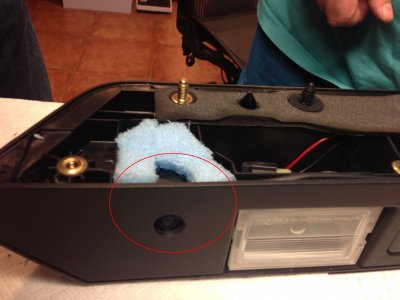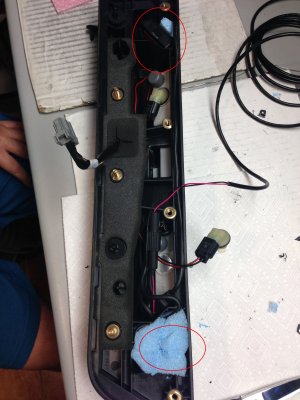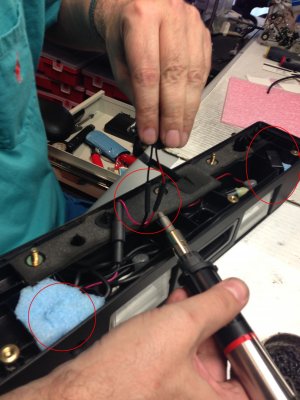ThinkDima
Active Member
- Joined
- Jul 6, 2014
- Posts
- 32
- Reaction score
- 0
So, i got the Garmin GPS which comes with wireless backup camera.
this weekend we installed the camera itself, but didn't mount the GPS in the dash yet. (The gps unit is a tiny bit bigger then the opening in the center dash, so we'll need to come up with a better way to mount it one of these days)
since the camera is wireless and needs only 12v to start sending the signal, i decided not to connect it to the rear lights (when reverse is on) but instead hooked it up to the license plate light, which means that the camera turns on when parking, or head lights are on (they turn on in the garage automatically, so works good for this purpose) This allowed us not to run the wire from the rear hatch to the light, but instead install the camera and the transmitter inside the rear hatch handle assembly.
Bottom line - the quality of the camera is pretty crappy, but enough to see when something's near the bumper (i don't need HD for that )
)
below are a few pictures of the process. Hope this helps someone.
this weekend we installed the camera itself, but didn't mount the GPS in the dash yet. (The gps unit is a tiny bit bigger then the opening in the center dash, so we'll need to come up with a better way to mount it one of these days)
since the camera is wireless and needs only 12v to start sending the signal, i decided not to connect it to the rear lights (when reverse is on) but instead hooked it up to the license plate light, which means that the camera turns on when parking, or head lights are on (they turn on in the garage automatically, so works good for this purpose) This allowed us not to run the wire from the rear hatch to the light, but instead install the camera and the transmitter inside the rear hatch handle assembly.
Bottom line - the quality of the camera is pretty crappy, but enough to see when something's near the bumper (i don't need HD for that
below are a few pictures of the process. Hope this helps someone.