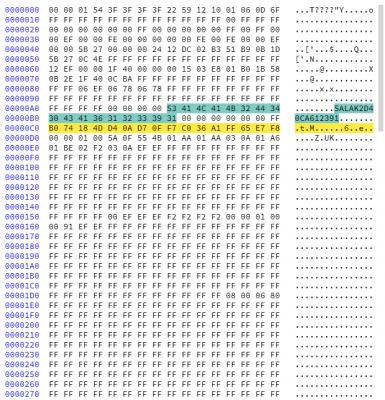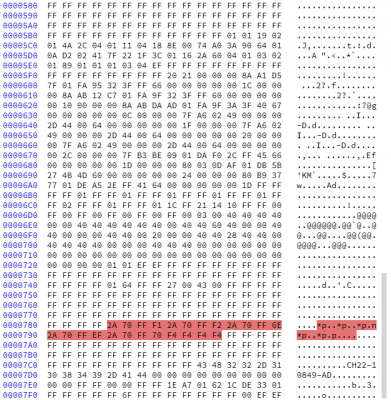Here (should be) a link to all the files for the driver I used for the EEPROM reader from my Google Drive:
https://drive.google.com/drive/folders/1tKsh9QoDTUNFKX0za9e6SkqVhy7V4_W2?usp=sharing
The program is initially in Chinese, but if you make a separate file within the file of all these files (yes that sounds really repetitive) and title that file "languages" and place the "english.ini" file in it, it should switch to English. This program is for the EEPROM reader and allows reading and downloading the data sets. I just use the HEX editor online because you can then upload those files, highlight areas, and compare, edit, and download the edited ones (example of it in use:
)
Both the RRS and LR4 clusters are identical, except one will show a Range Rover, the other a LR4 and the RRS has "supercharged" on the RPM dial. However, you will still need to read the RRS EEPROM as its the only module I know you can easily read to get the security code needed. In theory, you could just swap the RRS cluster with no editing if you are replacing all those other modules.
Now that I know where the codes are, the LCD swap was easy coding wise, the plug in the back is the same so no need to wire, but I had to retrofit it into the dash which took awhile.
I haven't been able to drive with the new LCD so cannot say much as my car's been out of commission for awhile and I added it in during that time (my engine had a head gasket leak at 86k miles, so that's why I set out for this swap) The clusters are fairly the same but bonus is you can get the 4x4 info on your cluster and it looks clearer and more updated, but you do lose the turn by turn directions which considering I am trying to get Android Auto and Google maps to work on my aftermarket infotainment screen I wasn't worried about that. I only have an old rough video which mostly showcases the custom retrofit but I do turn it on at the end: