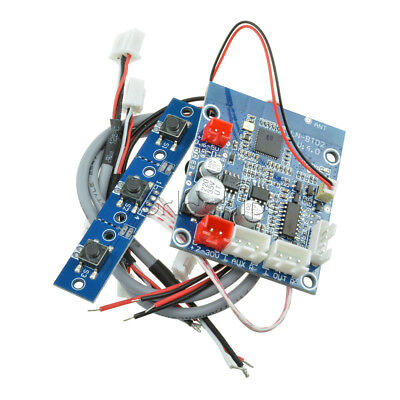portlandlife
Active Member
I recently purchased my '06 LR3 SE a few weeks ago after selling my '10 Range Rover. I tried using a bluetooth dongle thing that we used on a previous car. It's like someone else mentioned; mine was $20 and just connects to the Aux on rear of the center console and powered with USB plug in the cig lighter next to it. It worked fine but it is too annoying having to turn it on every time I get in, and, if i turn off the car, the bluetooth stays connected because it has a battery and hence my calls don't auto-transfer to my phone. I also want a backup camera as well as a front camera which I think could be helpful in some offroad situations especially if I am driving alone.
I don't have Nav so I decided to use that space as I've seen others do. I purchased a 7" Wireless CarPlay because it was almost the exact dims of the space and because I wanted a unit that had rear and front camera inputs which isn't as common as I thought. I'm using the stereo basically as passive bluetooth adapter and camera monitor with the convenience of CarPlay. So I only connected RCA pre-amps out to the Aux port to the stock stereo/amplifier. I spliced into the power, ground, and ignition wires on the stock stereo. So far it works great but it's only been two days. I still have to install the cameras. As you can see from the photo, it doesn't fit perfect. I'd like to keep the screen vertical cause I've heard glare can be a problem when on a slant. So I'm considering trimming the dash for a better fit, or buying and modifying a screen "visor" to cover up the metal and prevent glare. If I did decide to install at a slant, I'd have to cut out a large section under the stereo for the amplifier/wiring harness to "sit" in. So far I've only had to drill two holes below the stereo to run the wires down to the stereo.

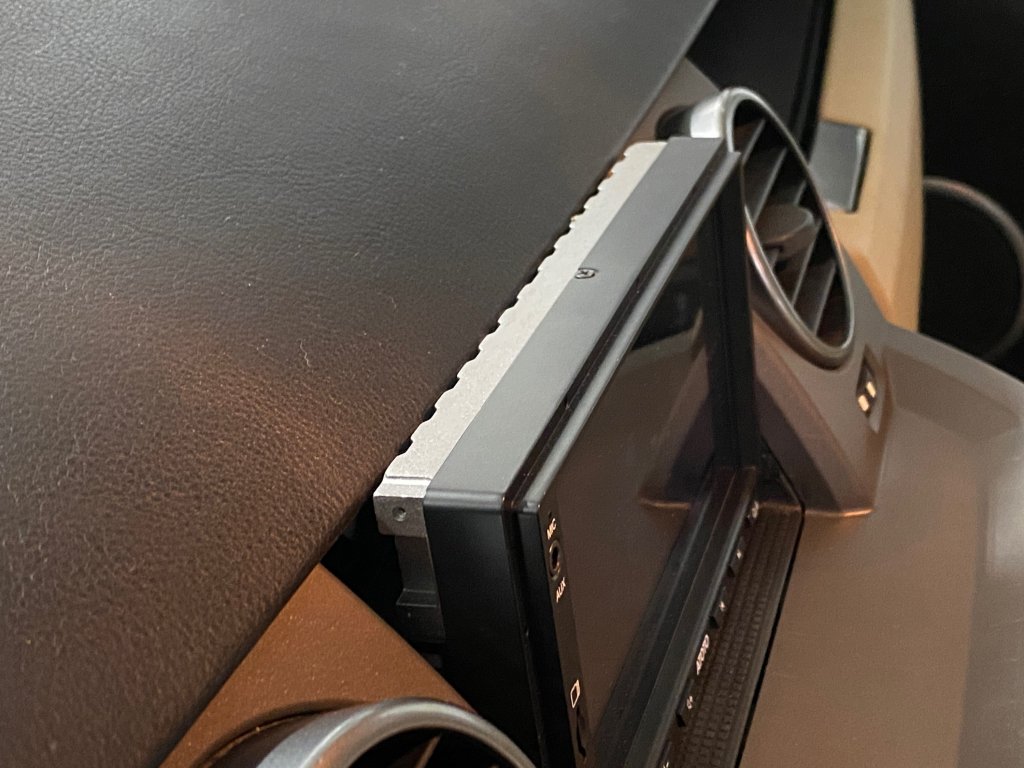
I don't have Nav so I decided to use that space as I've seen others do. I purchased a 7" Wireless CarPlay because it was almost the exact dims of the space and because I wanted a unit that had rear and front camera inputs which isn't as common as I thought. I'm using the stereo basically as passive bluetooth adapter and camera monitor with the convenience of CarPlay. So I only connected RCA pre-amps out to the Aux port to the stock stereo/amplifier. I spliced into the power, ground, and ignition wires on the stock stereo. So far it works great but it's only been two days. I still have to install the cameras. As you can see from the photo, it doesn't fit perfect. I'd like to keep the screen vertical cause I've heard glare can be a problem when on a slant. So I'm considering trimming the dash for a better fit, or buying and modifying a screen "visor" to cover up the metal and prevent glare. If I did decide to install at a slant, I'd have to cut out a large section under the stereo for the amplifier/wiring harness to "sit" in. So far I've only had to drill two holes below the stereo to run the wires down to the stereo.