You are using an out of date browser. It may not display this or other websites correctly.
You should upgrade or use an alternative browser.
You should upgrade or use an alternative browser.
Working on an “infotainment” upgrade
- Thread starter TheWidup
- Start date
Disclaimer: Links on this page pointing to Amazon, eBay and other sites may include affiliate code. If you click them and make a purchase, we may earn a small commission.
TheWidup
Full Access Member
I can't explain to you guys how awesome this little setup is and what a massive change to the dash. I changed it around to use bar magnets and basically mounted it to the top plastic edge above the factory screen. It almost looks like it was built in. My only wish is that the iPod port would push enough power to charge it so I could be hardwired on power/audio but bluetooth is good enough I guess. Especially since (this was news to me) you can set the system to use one device for bluetooth phone and another device for bluetooth audio. This allows me to do everything I've wanted and will keep the infotainment system up to date 100%. OEM can suck it!

mrezo
Active Member
... basically mounted it to the top plastic edge above the factory screen. It almost looks like it was built in. View attachment 10764
@TheWidup do you have any other pictures of the mounting points
TheWidup
Full Access Member
So it's really simple. Originally I was trying to do a fancy custom wood bracket and then realized that a 42 degree gentle bend of dash generally resists adhesion of mounting tape. I decided to get some bar magnets and stick them to the plastic frame above the screen.
These are the magnets I used: https://www.amazon.com/gp/product/B07B8PDT2Y/
The little clear bumpers you see on the dash are actually silicone ring sizers that I had lying around. They help cushion the iPad and provide a fairly solid point for resting on the dash. Here's what the backside looks like (it's super hard to get that off the dash!)
If you're going to do this it's 4 bar magnets. Stick them to the iPad first then stick them to the frame second. All I had to do was hold/support the iPad for about a minute to make sure everything was set. I added the silicone pads afterwards to fill the gap. (the gap is almost impossible to eliminate due to the curve of the iPad frame.)
My warning...be careful with those magnets. They are super strong. They will pinch your skin if it gets in between them. They stick to the metal frames behind everything and I'm not sure how much damage it would do if it was given the chance to adhere to the paint. I had one shatter when it flew about 1 foot to connect to another one that was nearby. No joke.



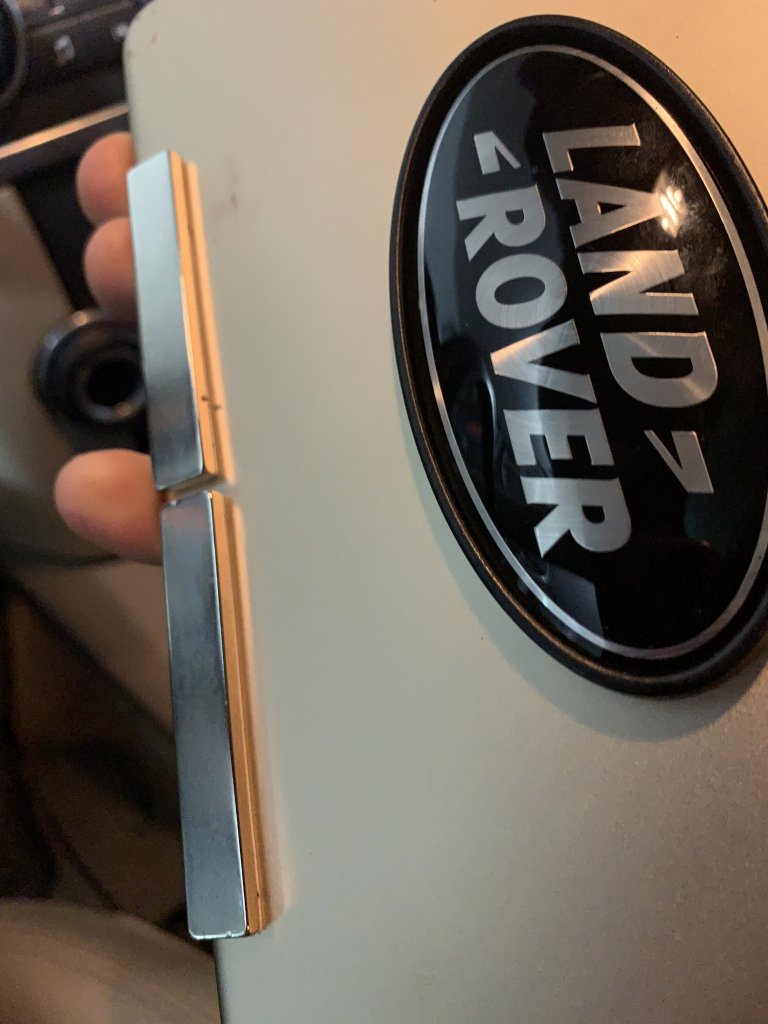
These are the magnets I used: https://www.amazon.com/gp/product/B07B8PDT2Y/
The little clear bumpers you see on the dash are actually silicone ring sizers that I had lying around. They help cushion the iPad and provide a fairly solid point for resting on the dash. Here's what the backside looks like (it's super hard to get that off the dash!)
If you're going to do this it's 4 bar magnets. Stick them to the iPad first then stick them to the frame second. All I had to do was hold/support the iPad for about a minute to make sure everything was set. I added the silicone pads afterwards to fill the gap. (the gap is almost impossible to eliminate due to the curve of the iPad frame.)
My warning...be careful with those magnets. They are super strong. They will pinch your skin if it gets in between them. They stick to the metal frames behind everything and I'm not sure how much damage it would do if it was given the chance to adhere to the paint. I had one shatter when it flew about 1 foot to connect to another one that was nearby. No joke.
Last edited:
As an Amazon Associate we earn from qualifying purchases.
TheWidup
Full Access Member
The only thing that I wish was different was the iPad interface in the console. The module works great to feed the audio from the device into the head unit but it won't push enough amps into the iPad to charge it. I tore the module apart to see if it was something that was primitive enough to be modified to push more power but it isn't possible. I noticed that it was hardware revision AA so I'm curious if the '14-16 models were upgraded to push more power...but I'm doubtful. Bluetooth is solid though and I could run a 3.5mm aux wire if I grow tired of the bluetooth randomness.
mrezo
Active Member
Thanks for the detailed write up and for the links to the magnets. 
Does your iPad have a cellular plan? If so, have you found any disruption in signal / gps location accuracy?

Does your iPad have a cellular plan? If so, have you found any disruption in signal / gps location accuracy?
TheWidup
Full Access Member
Yes. I went with a cellular edition. The “automatic” pairing for hotspot via the phone isn’t very automatic. It also uses your phone hotspot for GPS if you only go WiFi which is really awful accuracy if you don’t keep the phone out on the dash.Does your iPad have a cellular plan? If so, have you found any disruption in signal / gps location accuracy?
You don’t need to pay a monthly service fee for the cellular to get gps you just need a sim in the device. Lovely Apple (sarcasm) tied the GPS receiver and cellular together.
I added a data plan to mine because it’s about the same price as Sirius per month but has so much more. Now I have always up to date maps, internet, music, hotspot, etc all built into the LR while still retaining the OEM system capabilities. My wife said it looks awesome but still called me a geek for doing it. I consider this a win in my book.
Similar threads
- Replies
- 10
- Views
- 2K
- Replies
- 3
- Views
- 1K

