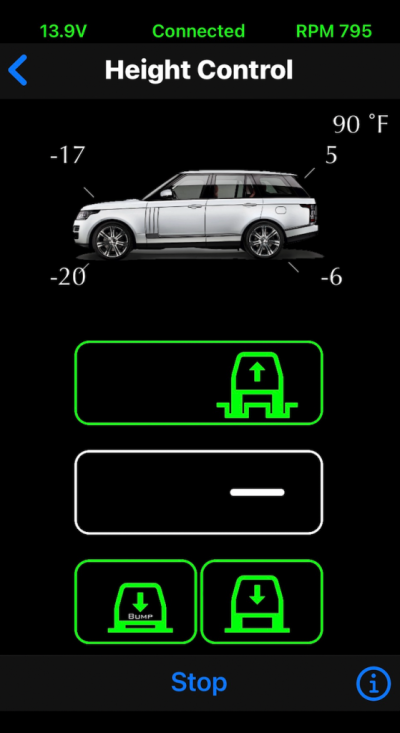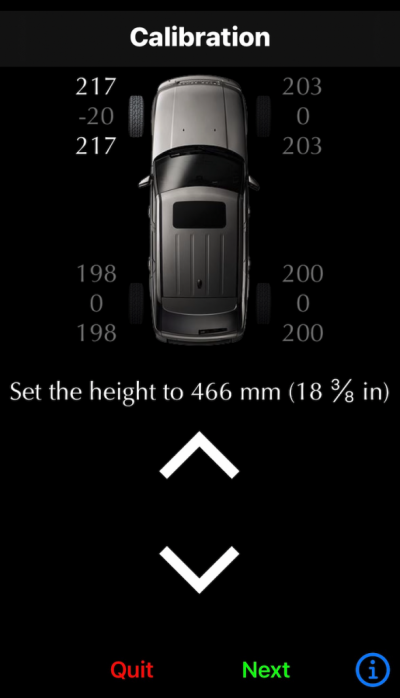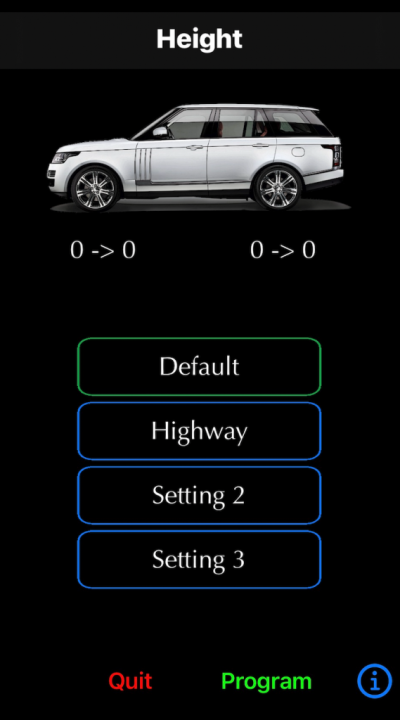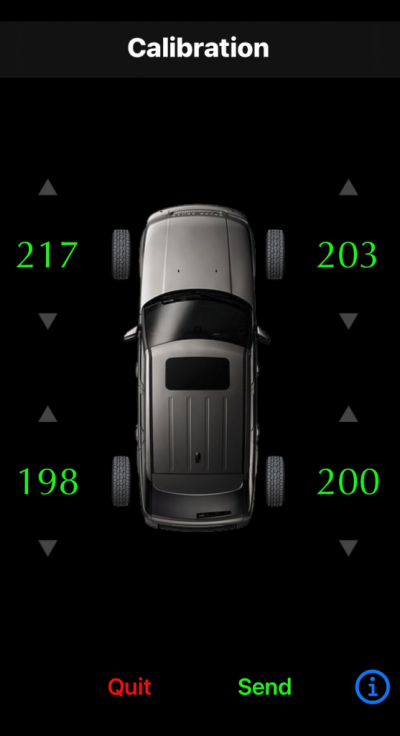I may not be using the tool right, or not understand the limitations, or something. But...
Literally the only things that seems to actually adjust height on my 2016 LR4 are these:
- the "height control" screen, which just duplicates the panel control, and
- the step-by-step "calibration" screen, which walks you through all four corners, where those main up/down arrows interact with the selected corner
But...
Literally the only things that seems to actually adjust height on my 2016 LR4 are these:
- the "height control" screen, which just duplicates the panel control, and
- the step-by-step "calibration" screen, which walks you through all four corners, where those main up/down arrows interact with the selected corner
But...