mikegraef
Member
Note - Please read Part 1 and Part 2 of this thread as needed for tips on clearing out the 2nd battery bay on the 2012 LR4, getting the battery bay cleared of the ECU and horn, and getting 2nd bay ready for installing the battery.
I recommend a very long Phillips screwdriver for this part of the project. I had one about 18- 20" long. Also be sure to stock up on zip ties and quality electrical tape.
Here is a link to a long phillips at Walmart, but Harbor Freight, Amazon, etc. should also have something, so pick your favorite supplier. https://www.walmart.com/ip/Workshop-20-Philips-Extra-Long-Screwdriver-2-Head-Magnetized-Precision-Tips/772216503?wmlspartner=wmtlabs&adid=22222222222315012682&wmlspartner=wmtlabs&wl0=e&wl1=o&wl2=c&wl3=75247939075148&wl4=pla-4578847485403227&wl5=&wl6=&wl7=&%20wl10=Walmart&wl12=772216503_10000011482&wl14=extra%20long%20phillips%20screwdriver&veh=sem
The benefit of not being the first guy to do something is you learn from their mistakes, and boy did I make some mistakes on this project. I took about 297 photos to document the process, but only showing key photos in the 3 parts of this build.
There were a number of times I did something, thought it was final, then had to back it out in order to do the next step, so I am providing steps in the correct order here to save you from that! Likewise, I did a lot of dry fitting in order to ensure everything would fit, which I am leaving out of the process here. As you will see there are some really tight tolerances, but everything does fit and if you do this project I know you will be as happy with the results as I am, and you will probably come up with a few tricks of your own to share with the next person doing this project.
This is written for a 2012 LR4, but my guess is the 2010 - 2013 models are exactly or almost exactly the same. Likely very similar for 2014+ as well, but I would love to see someone with a newer rig confirm the process and copy/paste from these instructions and add any needed updates to help inspire those with newer trucks to try this project!
As in my previous two posts I'm combining a bunch of photos using Microsoft PowerPoint and saving the slide with multiple pictures as a single picture so I can include more photos in the post. This makes them smaller than I would like, but every browser allows you to ZOOM in and out on a page, so when you get to the photos be sure to use that ZOOM feature as needed to see the pictures a bit better. I figured more pictures you can refer to online before/during the build would be better than just the 5 the site allows per post.
HERE WE GO - HOME STRETCH ON THE DUAL BATTERY PROJECT!
So, in this Part 3 we finish the install. The order of operations will be:
Fish the controller wire through the firewall
Believe it or not this turned out to be one of the easier steps in the whole project - who knew! I think the secret is to go from inside the cabin to the engine compartment, and the 20" long screwdriver is the key tool that makes this simple! See pictures after the description, as there is a mixture of cabin and engine compartment pictures and I thought it better to have more photos to refer to.
Start by moving the drivers seat all the way back to give yourself some room. A couple folded rugs or blankets on the floor will make kneeling/laying on your side a little more comfortable too! Next, pop off the dash panel under the steering wheel, at about knee height. As you can see in the photos below it has retaining clips at top, a simple hinge-type bracket at the bottom. I had some trouble with the metal clips falling off their plastic bases, so watch for these to fly around the cabin and collect them for reinstalling the panel at the end of the project.
Next, take off the lower panel that hides the top of the pedals and the wiring under the dash. There are a few screws with very rough threads, so most of these only need a few turns to come out. Disconnect the footwell light on the left hand side. There are plastic stubs at the back of this panel that help hold it in place. Take your time on this panel - it has lots of funny shapes and seems like the kind of thing you could break if you torque it the wrong way.
With those two panels removed you should be able to lay down and look up under the dash to see the firewall. To the left of the steering column you will see a wire loom that comes through a hole about 2.5" in diameter. The hole has a rubber diaphragm in it. Using your 20" long screwdriver poke the screwdriver through the diaphragm near the edge. Move the screwdriver around a little and you may be able to feel the edge.
Push the screwdriver up and through about 12" and STOP. Get out and check the engine compartment (or have your helper do this). You should see the screwdriver coming up near the brake lines. Take it slow and feed the screwdriver further through the firewall until the tip comes out under the set of four brake lines. See the photos below for this.
Take the end of the control cable that has the small white connector for the display unit that goes in the cabin and tape it thoroughly to the end of the screwdriver. You will get a little resistance pulling it back through, and I always feel better using a bit more tape than not enough. You don't want the end of the cable to get damaged.
Once you have the end of the control cable pulled back through the firewall leave screwdriver attached and leave the engine compartment side out of the way for now. You will hook this up towards the end and finish routing/securing the cable. You will likely have excess, so just coil/wrap it and secure as you see fit when we get to that step.
Mount the ECU under brake lines
The notch you cut in Part 1, in the bottom of the top part of the plastic shroud, leaves room for cables to come out. You may want to cut the right side a little more to make it easier to screw in the mounting bolt in this step.
In Part 2 we attached the ECU slide to the horn mount and did some drilling/trimming/notching on both parts of the plastic shroud. Attach the ECU wires to the ECU itself. Great that the wires only attach one way, but see the photo if you have any questions.
Slide the ECU onto the lower plastic backplate which is now fastened to the (old) horn mount, then slide the shroud cover into place. It will be a tight fit, but will go over both the mount and the ECU itself. Next slide the unit into place under the brake lines. See the picture showing the cap nut hidden back near the firewall that your horn may get hung up on. Work the unit around until it is mostly under the brake lines. Fasten the screw as shown in the photo. I can't recall if you can fasten the other screw or not, but if you can do so. Notice in the picture that the ECU and plastic shroud fit under the brake lines but will be sitting at a bit of an angle. The horn is up close to the firewall. Reattach the horn wires. Horn is still plenty loud - it was inside the bay before, so not much difference.
Mount the 2nd battery
Set the battery in the bay. It will be a very snug fit and you may need to press wires out of the way, but if you've been following the steps it will absolutely fit. Photos show that it is tight but absolutely doable! I lost the little red plastic cover for the side terminal so I had to go cover my side terminal w/ electricians tape. A little dab of glue on the back or some Gorilla tape over the two plastic side terminal covers would be a good idea.
Once the battery is in place you can tighten down your bracket. As indicated in an earlier post I did not have a bracket, so made one from an extra framing square I had. I hope you don't have to do this, and hopefully another member knows a source for the whole battery bracket, which would cut a solid 45 - 60 minutes from the project in Part 2! Regardless, hand tighten whatever bracket you have. Battery is now mounted!
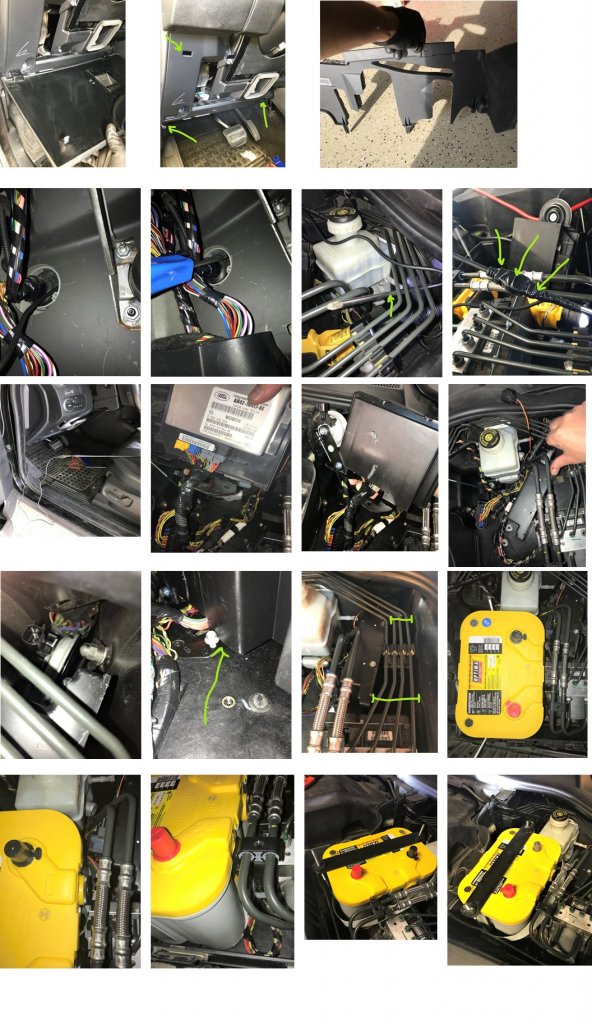
Mounting/Connecting the National Luna Dual Battery Controller (NLDBC)
Now move over to the primary battery compartment. Open it if closed, and remove both the negative and positive terminals from the battery, in that order. Remove the primary battery from the bay. Near the fire wall you will see two red handles. The NLDBC will be mounted there.
I used strong, high quality zip ties for my install. It is coming on 2 years and no issues with any of my zip ties. They are sort of easy to replace if needed, so these seemed like a good fit for my desire to mount the unit, not have to drill a bunch of holes in hard-to-get places, and try to shim out whatever surface I was trying to mount to. In short, stable, secure mounting, easy to move or replace later if needed, and a bit of vibration isolation to boot!
With the battery out of the way run your zip ties around the upper frame near the firewall and the slots/holes at the bottom. I try to orient my zip ties all the same way, and once in place I ran the blank "leader" part of the zip tie through the lock in order to keep them accessible and to keep them from falling down into the engine compartment.
After you tighten up the zip ties - working your way through all of them, sort of like lug nuts on a tire - you end up with the NLDBC pulled up snug near the firewall and at slight angle so the top is sticking our a litter further than the bottom. See photos below.
Next you want to run your cables over to the 2nd battery bay. To do this you can drill or dremel a hole through the side of the primary battery bay, just above the little shelf on the engine-side of the bay. I think I did a half inch hole. It should be big enough for 2 wires. Run the red wire for the 2nd battery through the hole, and pull the control cable for the in-cabin display unit down between the bay wall and the plastic frame that is mounted to the firewall. Both the red cable and the control cable should fit in your hole and still be mostly surrounded by the foam. I taped up both wires with electrical tape for about 2 inches on either side of the hole to ensure they didn't get rubbed by the edges of my hole.
Once that is complete you need to prepare the fuse for your red wire. In the photo it is sitting on wood. That was just to give me a flat surface to work on. The battery was disconnected and the wood was just for stable work surface. I put the fuse right near the battery, so when I put the primary battery cover on the fuse is inside there, lying on the frame of the truck next to the battery. It fits nicely and does not get in the way of removing fuses or securing the battery bay cover.
I ran the black cable for the 2nd battery thorugh a hole I drilled/dremeled a hole through the wall and taped up the cable the same as I did the two that ran through the lower hole - just to be safe.
Finally, I zip tied all the wires up near the hood seal near the firewall (at the bottom of the plastic piece below at the bottom of the windshield). See photo for this. There are lots of slots you can run zip ties through. The photo shows them loosely wrapped, but once I was all done I tightened them all down and cut off the excess for a nice finished look.
Almost Done...
Now you can go back to the 2nd battery bay and cut all your wires, make your connections and attach all the wires per the instructions in the National Luna directions. Once both batteries are properly reconnected per the National Luna instructions you can start the truck and check that you are getting the proper lights on the controller you mounted near the primary battery. Follow the National Luna instructions for this part. You can also check the in-cabin display to confirm the battery is being charged properly. Once all is good you can zip shut off the engine, tighten and cut all your zip ties in the engine compartment and replace the battery bay covers.
I ran the cable for the in-cabin display by zip tying the cable to some of the wiring looms and slots under the dash. I ran the cable up under the side of the center console and have it come out about midway down the the side of the seat. I just kind of tuck the display between the seat and the center console, and I left enough slack outside the console to be able to lift up the display to check readings. It is kind of bright, so I wouldn't recommend mounting it where it would be in your field of view at night.
Once you've run the control cable next to the seat and secured the excess up under the dash you can replace the two panels below the steering column. The funny shaped one goes first, and don't forget to reattach your footwell light.
That's it - you now have an awesome dual battery setup ready to provide extra power and security for your off road adventures!
Sorry for the length, but hope the descriptions and photos inspire you to try this project for your rig!
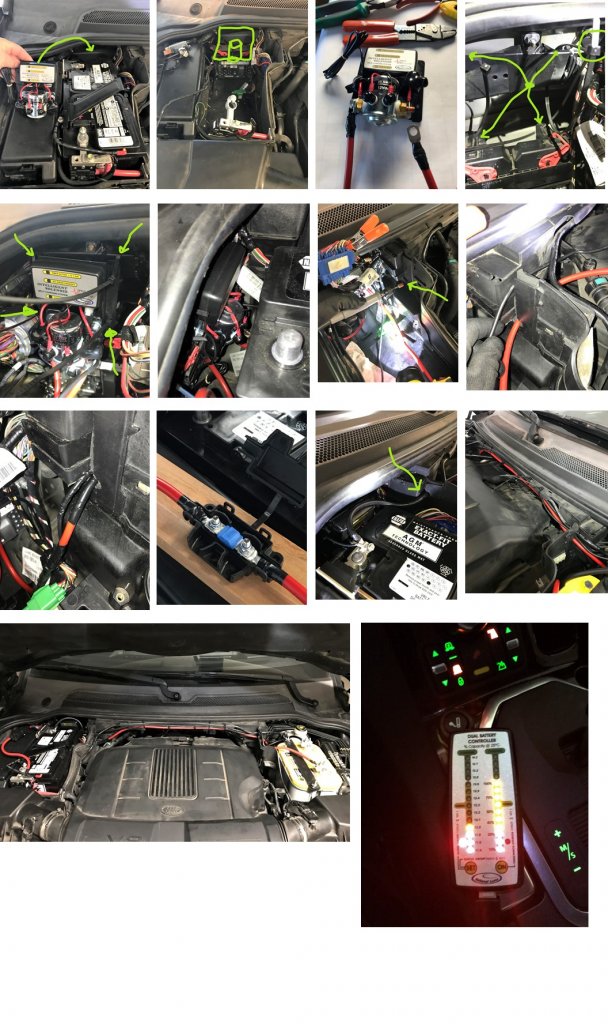
I recommend a very long Phillips screwdriver for this part of the project. I had one about 18- 20" long. Also be sure to stock up on zip ties and quality electrical tape.
Here is a link to a long phillips at Walmart, but Harbor Freight, Amazon, etc. should also have something, so pick your favorite supplier. https://www.walmart.com/ip/Workshop-20-Philips-Extra-Long-Screwdriver-2-Head-Magnetized-Precision-Tips/772216503?wmlspartner=wmtlabs&adid=22222222222315012682&wmlspartner=wmtlabs&wl0=e&wl1=o&wl2=c&wl3=75247939075148&wl4=pla-4578847485403227&wl5=&wl6=&wl7=&%20wl10=Walmart&wl12=772216503_10000011482&wl14=extra%20long%20phillips%20screwdriver&veh=sem
The benefit of not being the first guy to do something is you learn from their mistakes, and boy did I make some mistakes on this project. I took about 297 photos to document the process, but only showing key photos in the 3 parts of this build.
There were a number of times I did something, thought it was final, then had to back it out in order to do the next step, so I am providing steps in the correct order here to save you from that! Likewise, I did a lot of dry fitting in order to ensure everything would fit, which I am leaving out of the process here. As you will see there are some really tight tolerances, but everything does fit and if you do this project I know you will be as happy with the results as I am, and you will probably come up with a few tricks of your own to share with the next person doing this project.
This is written for a 2012 LR4, but my guess is the 2010 - 2013 models are exactly or almost exactly the same. Likely very similar for 2014+ as well, but I would love to see someone with a newer rig confirm the process and copy/paste from these instructions and add any needed updates to help inspire those with newer trucks to try this project!
As in my previous two posts I'm combining a bunch of photos using Microsoft PowerPoint and saving the slide with multiple pictures as a single picture so I can include more photos in the post. This makes them smaller than I would like, but every browser allows you to ZOOM in and out on a page, so when you get to the photos be sure to use that ZOOM feature as needed to see the pictures a bit better. I figured more pictures you can refer to online before/during the build would be better than just the 5 the site allows per post.
HERE WE GO - HOME STRETCH ON THE DUAL BATTERY PROJECT!
So, in this Part 3 we finish the install. The order of operations will be:
- Fish the cabin controller through the firewall before crowding the battery bay
- Mount the ECU in the battery bay, under the brake lines
- Mount the National Luna controller and prep connections to the primary battery
- Run all cables and leave raw ends near 2nd battery, to be finished later in process
- Install 2nd battery, dry-route cables and then make final cuts and prep connections
- Make all battery connections per National Luna instructions included in the kit
- Confirm charging and cabin controller operational
- Finalize cable placement, zip tie into place, double check all battery connections and...
- WE ARE DONE- IT'S MILLER TIME (or better yet, GUINESS TIME!! )
Fish the controller wire through the firewall
Believe it or not this turned out to be one of the easier steps in the whole project - who knew! I think the secret is to go from inside the cabin to the engine compartment, and the 20" long screwdriver is the key tool that makes this simple! See pictures after the description, as there is a mixture of cabin and engine compartment pictures and I thought it better to have more photos to refer to.
Start by moving the drivers seat all the way back to give yourself some room. A couple folded rugs or blankets on the floor will make kneeling/laying on your side a little more comfortable too! Next, pop off the dash panel under the steering wheel, at about knee height. As you can see in the photos below it has retaining clips at top, a simple hinge-type bracket at the bottom. I had some trouble with the metal clips falling off their plastic bases, so watch for these to fly around the cabin and collect them for reinstalling the panel at the end of the project.
Next, take off the lower panel that hides the top of the pedals and the wiring under the dash. There are a few screws with very rough threads, so most of these only need a few turns to come out. Disconnect the footwell light on the left hand side. There are plastic stubs at the back of this panel that help hold it in place. Take your time on this panel - it has lots of funny shapes and seems like the kind of thing you could break if you torque it the wrong way.
With those two panels removed you should be able to lay down and look up under the dash to see the firewall. To the left of the steering column you will see a wire loom that comes through a hole about 2.5" in diameter. The hole has a rubber diaphragm in it. Using your 20" long screwdriver poke the screwdriver through the diaphragm near the edge. Move the screwdriver around a little and you may be able to feel the edge.
Push the screwdriver up and through about 12" and STOP. Get out and check the engine compartment (or have your helper do this). You should see the screwdriver coming up near the brake lines. Take it slow and feed the screwdriver further through the firewall until the tip comes out under the set of four brake lines. See the photos below for this.
Take the end of the control cable that has the small white connector for the display unit that goes in the cabin and tape it thoroughly to the end of the screwdriver. You will get a little resistance pulling it back through, and I always feel better using a bit more tape than not enough. You don't want the end of the cable to get damaged.
Once you have the end of the control cable pulled back through the firewall leave screwdriver attached and leave the engine compartment side out of the way for now. You will hook this up towards the end and finish routing/securing the cable. You will likely have excess, so just coil/wrap it and secure as you see fit when we get to that step.
Mount the ECU under brake lines
The notch you cut in Part 1, in the bottom of the top part of the plastic shroud, leaves room for cables to come out. You may want to cut the right side a little more to make it easier to screw in the mounting bolt in this step.
In Part 2 we attached the ECU slide to the horn mount and did some drilling/trimming/notching on both parts of the plastic shroud. Attach the ECU wires to the ECU itself. Great that the wires only attach one way, but see the photo if you have any questions.
Slide the ECU onto the lower plastic backplate which is now fastened to the (old) horn mount, then slide the shroud cover into place. It will be a tight fit, but will go over both the mount and the ECU itself. Next slide the unit into place under the brake lines. See the picture showing the cap nut hidden back near the firewall that your horn may get hung up on. Work the unit around until it is mostly under the brake lines. Fasten the screw as shown in the photo. I can't recall if you can fasten the other screw or not, but if you can do so. Notice in the picture that the ECU and plastic shroud fit under the brake lines but will be sitting at a bit of an angle. The horn is up close to the firewall. Reattach the horn wires. Horn is still plenty loud - it was inside the bay before, so not much difference.
Mount the 2nd battery
Set the battery in the bay. It will be a very snug fit and you may need to press wires out of the way, but if you've been following the steps it will absolutely fit. Photos show that it is tight but absolutely doable! I lost the little red plastic cover for the side terminal so I had to go cover my side terminal w/ electricians tape. A little dab of glue on the back or some Gorilla tape over the two plastic side terminal covers would be a good idea.
Once the battery is in place you can tighten down your bracket. As indicated in an earlier post I did not have a bracket, so made one from an extra framing square I had. I hope you don't have to do this, and hopefully another member knows a source for the whole battery bracket, which would cut a solid 45 - 60 minutes from the project in Part 2! Regardless, hand tighten whatever bracket you have. Battery is now mounted!
Mounting/Connecting the National Luna Dual Battery Controller (NLDBC)
Now move over to the primary battery compartment. Open it if closed, and remove both the negative and positive terminals from the battery, in that order. Remove the primary battery from the bay. Near the fire wall you will see two red handles. The NLDBC will be mounted there.
I used strong, high quality zip ties for my install. It is coming on 2 years and no issues with any of my zip ties. They are sort of easy to replace if needed, so these seemed like a good fit for my desire to mount the unit, not have to drill a bunch of holes in hard-to-get places, and try to shim out whatever surface I was trying to mount to. In short, stable, secure mounting, easy to move or replace later if needed, and a bit of vibration isolation to boot!
With the battery out of the way run your zip ties around the upper frame near the firewall and the slots/holes at the bottom. I try to orient my zip ties all the same way, and once in place I ran the blank "leader" part of the zip tie through the lock in order to keep them accessible and to keep them from falling down into the engine compartment.
After you tighten up the zip ties - working your way through all of them, sort of like lug nuts on a tire - you end up with the NLDBC pulled up snug near the firewall and at slight angle so the top is sticking our a litter further than the bottom. See photos below.
Next you want to run your cables over to the 2nd battery bay. To do this you can drill or dremel a hole through the side of the primary battery bay, just above the little shelf on the engine-side of the bay. I think I did a half inch hole. It should be big enough for 2 wires. Run the red wire for the 2nd battery through the hole, and pull the control cable for the in-cabin display unit down between the bay wall and the plastic frame that is mounted to the firewall. Both the red cable and the control cable should fit in your hole and still be mostly surrounded by the foam. I taped up both wires with electrical tape for about 2 inches on either side of the hole to ensure they didn't get rubbed by the edges of my hole.
Once that is complete you need to prepare the fuse for your red wire. In the photo it is sitting on wood. That was just to give me a flat surface to work on. The battery was disconnected and the wood was just for stable work surface. I put the fuse right near the battery, so when I put the primary battery cover on the fuse is inside there, lying on the frame of the truck next to the battery. It fits nicely and does not get in the way of removing fuses or securing the battery bay cover.
I ran the black cable for the 2nd battery thorugh a hole I drilled/dremeled a hole through the wall and taped up the cable the same as I did the two that ran through the lower hole - just to be safe.
Finally, I zip tied all the wires up near the hood seal near the firewall (at the bottom of the plastic piece below at the bottom of the windshield). See photo for this. There are lots of slots you can run zip ties through. The photo shows them loosely wrapped, but once I was all done I tightened them all down and cut off the excess for a nice finished look.
Almost Done...
Now you can go back to the 2nd battery bay and cut all your wires, make your connections and attach all the wires per the instructions in the National Luna directions. Once both batteries are properly reconnected per the National Luna instructions you can start the truck and check that you are getting the proper lights on the controller you mounted near the primary battery. Follow the National Luna instructions for this part. You can also check the in-cabin display to confirm the battery is being charged properly. Once all is good you can zip shut off the engine, tighten and cut all your zip ties in the engine compartment and replace the battery bay covers.
I ran the cable for the in-cabin display by zip tying the cable to some of the wiring looms and slots under the dash. I ran the cable up under the side of the center console and have it come out about midway down the the side of the seat. I just kind of tuck the display between the seat and the center console, and I left enough slack outside the console to be able to lift up the display to check readings. It is kind of bright, so I wouldn't recommend mounting it where it would be in your field of view at night.
Once you've run the control cable next to the seat and secured the excess up under the dash you can replace the two panels below the steering column. The funny shaped one goes first, and don't forget to reattach your footwell light.
That's it - you now have an awesome dual battery setup ready to provide extra power and security for your off road adventures!
Sorry for the length, but hope the descriptions and photos inspire you to try this project for your rig!

